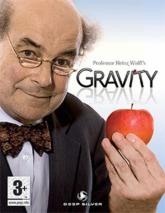Rating of
4.5/5
The Best Puzzle Game Nobody Ever Played
Nelson Schneider - wrote on 02/20/11
I stumbled upon “Professor Heinz Wolff's Gravity” by accident. I had heard nothing about this game, which is available for PC and DS as well as Wii, but was intrigued when I saw the box at my local electronics retailer. It looked similar to an immensely enjoyable Flash game I played called “Perfect Balance.” I tried to get some feedback from people who had played “Gravity” to see if it was worth the low MSRP of $20. Nobody had played it, apparently. After months of deliberation I finally took the plunge and purchased “Gravity,” figuring that $20 was a small enough amount of money to risk on a potential dud. What I had purchased, however, bears no resemblance whatsoever to a dud, but instead provided hours of brain-teasing fun.
Presentation
“Gravity” has a lot of stylistic appeal, despite the budget price. Each level is illustrated with a hand-drawn backdrop that looks like it could have been concept art from a Tim Burton movie. Surrounding each backdrop is a gray, metallic frame rendered in 2D. The top of the frame has a wide space which contains the level's pieces. All of the action takes place inside these frames with 3D-rendered objects. Again, despite being a budget title, the polygonal objects are smooth and completely jaggy-free.
Tying each level together is a clean, utilitarian menu featuring a simple push-button interface that would look at home in any Flash-based application. To explain the various options on the menu screen, “Gravity” features an animated 3D model of a ‘big-head mode' Professor Heinz Wolff, the German-born British Physics professor for whom the game is named. Professor Wolff is very well animated, but unfortunately unvoiced. He reminds me quite a bit of the helper characters from Microsoft Office, except for the fact that he actually has something useful to say and gets out of the way once he's said it.
The music that accompanies each level in “Gravity” is quite soothing and melodic. It's very conducive to the kind of concentration required to solve each level. I noticed at least one tune in the soundtrack that seemed to be a remix of a public domain tune, but the vast majority are original compositions.
The physics engine in “Gravity” deserves a special commendation. It is incredibly well-implemented and true-to-life. Objects fall, spin, and collide exactly as they should; and they react the same way every time. It's a welcome improvement to the physics engine in, for example, “WiiPlay's” pool game, and solid proof that the Wii is powerful enough to handle complex physics.
Story
As a hardcore puzzle game in the vein of “Tetris” and “Perfect Balance,” “Gravity doesn't have a story, nor does it require one. While “Gravity” doesn't offer the infinite replay value of games like “Tetris” or “Bejewelled,” it is a compelling experience with a definite beginning and end. It's goal-oriented instead of score-oriented.
Gameplay
The gameplay in “Gravity” shines with both simplicity and complexity. It is a combination of the object-balancing gameplay in “Perfect Balance” and the marble-rolling/domino-toppling games I was so fond of as a child. Whereas “Perfect Balance” is all about reigning-in momentum to complete each level, “Gravity” is all about harnessing momentum to complete each level.
The controller setup uses the standard Wiimote + Nunchuck. There are no other controller options because the game interface relies so heavily upon the Wiimote's pointer capabilities. The Wiimote pointer controls a mouse cursor that can press interface buttons and pick up construction objects with a press of the A button. Once held, pressing left or right on the analog stick rotates construction objects. Pressing up or down on the analog stick or pressing the C or Z buttons on the Nunchuck zooms in or out on the location of the cursor.
Each of “Gravity's” 100 puzzles begins with a marble or self-propelled roller-board appearing from a metallic hole riveted onto the background and ends with a red button. The goal is to harness the initial momentum of the marble or roller to press the button; it's a bit like a simplified Rube-Goldberg Device. Even a light graze of the button is enough. Many of the levels have multiple possible solutions, which lends a sense of open-endedness not found in typical puzzle games where one, and only one, solution actually works. Construction objects begin each level stored in a ‘toolbox' area of the level frame. There are several types of objects in varying sizes available for use, and the exact number and type of objects provided is different for each level. Common construction objects include squares, beams, T-shapes, and marbles. Uncommon construction objects include self-propelled and non-self-propelled roller-boards, see-saws, and spinning beams that levitate in the air. These objects can be dragged out of or into the toolbox using the cursor. Next to the toolbox is a control panel, dominated by a big, green “play” button, which starts the marble rolling. The control panel also features undo/redo buttons, an info button, a help button, and a quit button. The info provided is the same for each level, which is fairly useless. I didn't use the help button, so I can't comment on whether or not the hints it provides are actually useful. The undo/redo buttons are quite useful, as it is easy to accidentally knock over a delicate structure; undo takes the tediousness out of having to rebuild a structure from scratch if an idea doesn't pan-out.
For every five levels completed, the game unlocks a “sandbox” level. These levels are areas where there is so objective and no control panel. There are typically numerous objects in the level and in the toolbox, but without a goal, there is no compelling reason to spend any time playing with them. As a matter of fact, the final two sandbox levels are actually broken. In one, the beam objects are all in the background layer instead of the foreground, so they can't interact with anything, not even each other. In the other, no objects can be taken from the toolbox and placed in the level.
As a final complement to the 100 single player levels, “Gravity” features four multi-player mini-games in “Party Mode.” One of these games requires players to compete, one at a time, to build the tallest tower in a short period of time. When time is up, an earthquake hits. Once the quake is over, the game records the height of the remaining structure. The other three mini-games involve shooting a cannon, the power and trajectory of which are controlled by the location of the cursor in relation to the cannon. One cannon game involves shooting different-colored cannonballs into a bin in an attempt to hit like-colored construction pieces to make them disappear. Another cannon game involves shooting cannonballs into different-sized baskets to score points. The final cannon game involves shooting a tower constructed of pillars in an attempt to knock all of the pieces into a pit. The first two cannon games provide a limited number of shots, while the third provides unlimited shots. Every mini-game in Party Mode is score-based and played in turns, making them simple competitions to get into the high-score board, which records the top five results. Party Mode is simple and to the point. I didn't find it particularly engaging as a single-player experience, but it would be a fine diversion for a low-key party environment.
One noticeably-absent game mode from the Wii version is the level editor from the PC version. I wouldn't have known about this mode if I hadn't looked at the “Gravity” website. It sounds like it would be a lot more fun than the pointless sandbox levels, and with the Wii's SD card compatibility, there is no real reason why it couldn't have been included.
Overall
“Gravity” is an incredible puzzle experience. Some gamers might say that “Gravity,” with its similarities to “Perfect Balance,” is too much like a free Flash game to be worth buying on any platform. I agree that “Gravity” IS like a Flash game, but in this case it is like a Flash game that is actually worth money. I'd estimate the amount of time I spent on the main game at about 5-10 hours, which isn't bad for a game like this. I would have given “Gravity” a perfect score if not for the issues with the sandbox levels, the fact that the Wii version doesn't include the level editor that comes with the PC version, and a couple of the background images were more disturbing than interesting.
I recommend “Professor Heinz Wolff's Gravity” to anyone who ever played with dominos as a kid, “World of Goo” or “Perfect Balance” fans, and anyone who likes puzzle games in general. For the budget price, “Gravity” offers a lot of entertainment.
Presentation: 4.5/5
Story: N/A
Gameplay: 4.5/5
Overall (not an average): 4.5/5